How to Create Your Own Python Module on Windows
For instance, if you create a function called search_prime in a Python file named prime_number, you can import it using the following code:
from prime_number import search_prime
However, this method necessitates that the Python file be located in your workspace, otherwise, it will not function.
An alternative approach is to install it into the Python library, which allows you to import it without needing the Python file in your workspace.
Here are the steps to do so:
1. Utilize the setuptools module to include the details of the module you wish to install. Ensure your module is named setup.py and place it in your workspace.
2. Open the command prompt and navigate to your workspace directory. For instance, execute the command cd /users/user_name/OneDrive/Python Workspace, or you can directly open the command prompt in your workspace.
3. Execute the command setup.py sdist in the command prompt. This will generate some files in your workspace.
4. Navigate to the dist directory using the command cd dist, or you can directly open the command prompt in the dist directory.
5. Execute the command pip install prime_number-1.0.tar.gz to install your module on your Windows system.
Once you’ve completed these steps, you’re all set! You can now try importing your module.
Additionally, you have the option to upload your own module to the PyPI website. This allows others to download and utilize your module in their coding projects. Sharing indeed enhances the coding experience.
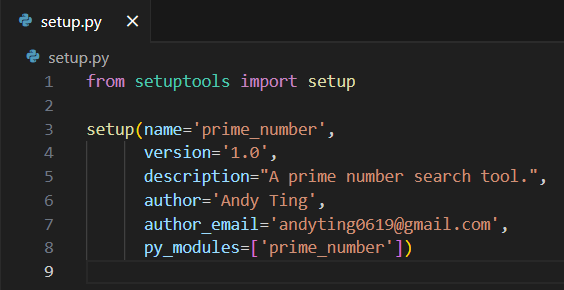



Comments
Post a Comment